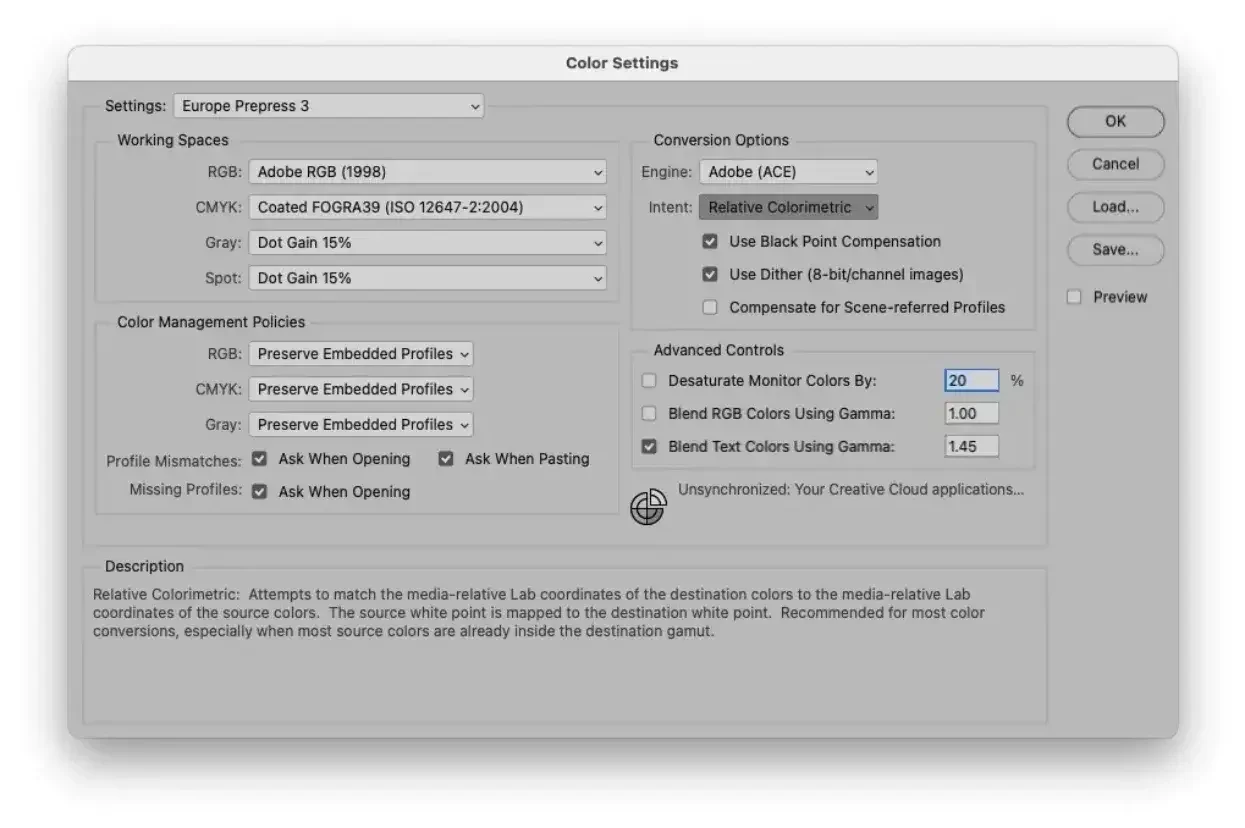
Paul Sherfield details the function and the use of rendering intents when converting images to a differing colour space and which ICC profiles to use.
What are rendering intents?
Colour management can be a difficult area to understand. Hopefully the articles on the FESPA web site on this subject have helped people.
In these occasional Colour Management 101 articles we will look at some of the basic, but not so simple areas of ICC colour management that can often confuse users. In this case what is function and use of rendering intents when converting images to a differing colour space (RGB images to CMYK as an example) or ICC profile and the type and use of differing ICC profiles and their use.
Rendering Intents
Basically, there are 4 rendering intents within the ICC specification. Each provides a differing way of controlling the way that out of gamut colours, those which cannot be reproduced correctly, when, say, converting from and wide gamut RGB image to and CKYK image for printing are processed,
Using Adobe Photoshop as an example, the 4 Rendering Intents can be seen and changed in the “Color Setting’ menu, accessed under ‘Edit’. Note that Adobe labels this function as ‘Intent’.
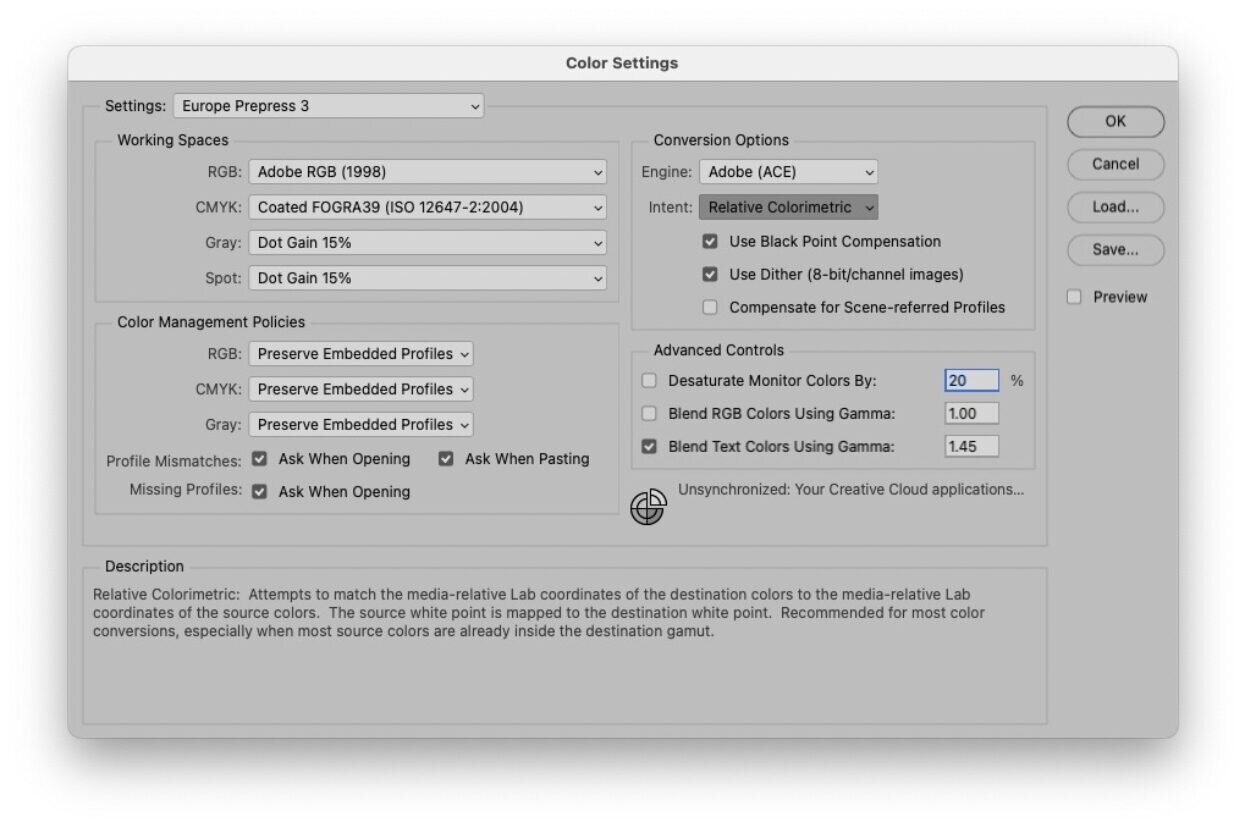
Clicking on this dropdown shows the 4 rendering intents, Perceptual, Saturation, Relative Colorimetric and Absolute Colorimetric. These rendering intents are part of the ICC (International Color Consortium) specification which is also an ISO standard.
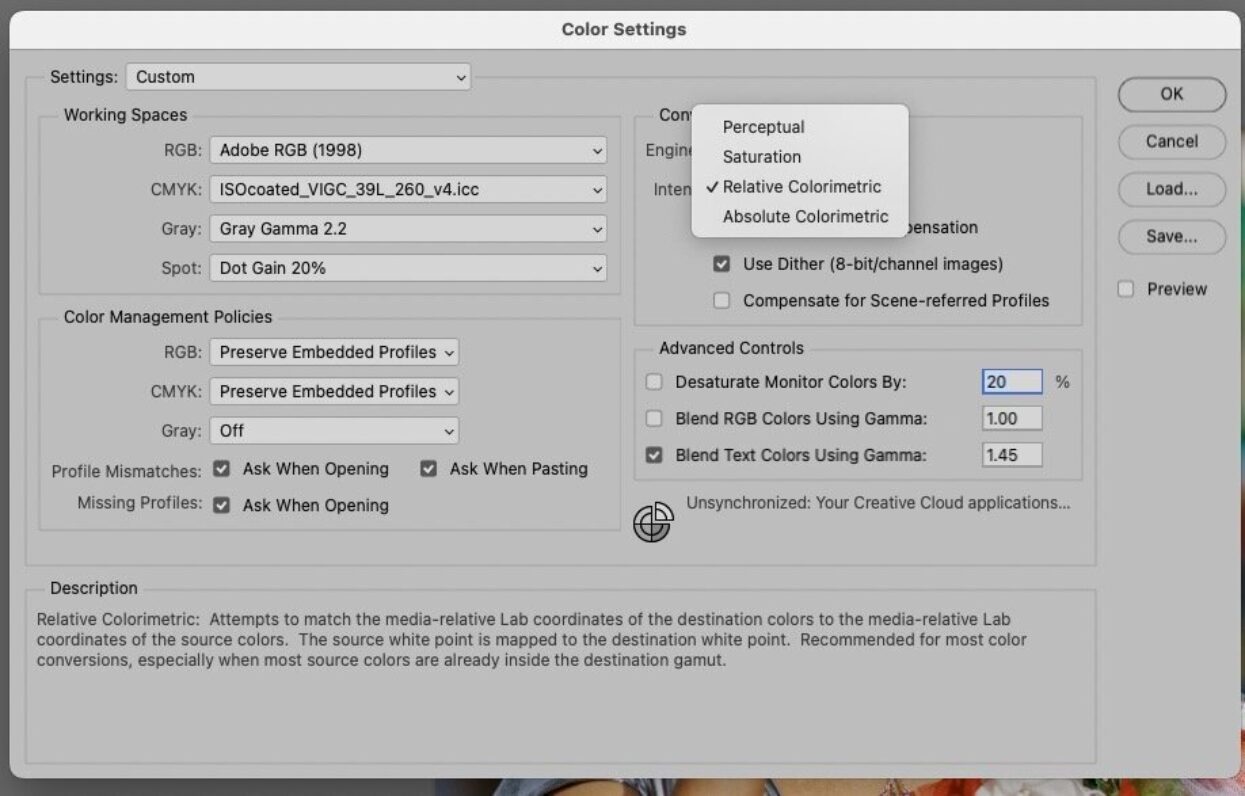
So, what do these rendering intents do? Each will offer a differing way of dealing with colour conversions, especially where the conversion is from a large gamut RGB image to a smaller gamut CMYK device profile such as PSO Coated v3 (Fogra 51), GRACol 2013 Coated CPPC6.
The intension is to give practical advice on using these differing rendering intents rather than providing an in-depth technical explanation.
Perceptual Rendering Intent, sometimes called Photographic
For many years this was the ‘default’ option for converting images. It would accurately convert all the colours it could from the input image or graphic to the new colour output gamut. Those that could not ‘fit’ into a new, smaller, CMYK profile, for example, would be converted to the best that could be achieved. This can result in colours which differ in the original image, say two greens looking the same. So, this rendering intent will move them apart to create a difference. This can result in colours appearing unexpectedly different.
Saturation Rendering Intent
This is intended to give maximum colour saturation to vector graphic elements, not images, so does not aim to convert to a colour accurate result, but a very colourful one. It should not be used for images, unless an unusual effect is required!
Relative Colorimetric Rendering Intent (and Black Point Compensation)
The Colorimetric rendering intents aim to give the most accurate conversions. This rendering will convert accurately all the colour that the output ICC profile can reproduce accurately. The ‘out of gamut’ colours from the input ICC profile will be converted to the’ edges’ of the output profile which can cause poor detail in the saturated and dark areas.
This issue has been solved by Adobe introducing Black Point Compensation (BPC) which maps the black point of the input profile to the black point of the output profile so keeping the detail in the shadow areas. BPC is now part of the ICC specification and is available in most colour management softwares, prepress and digital front end solutions.
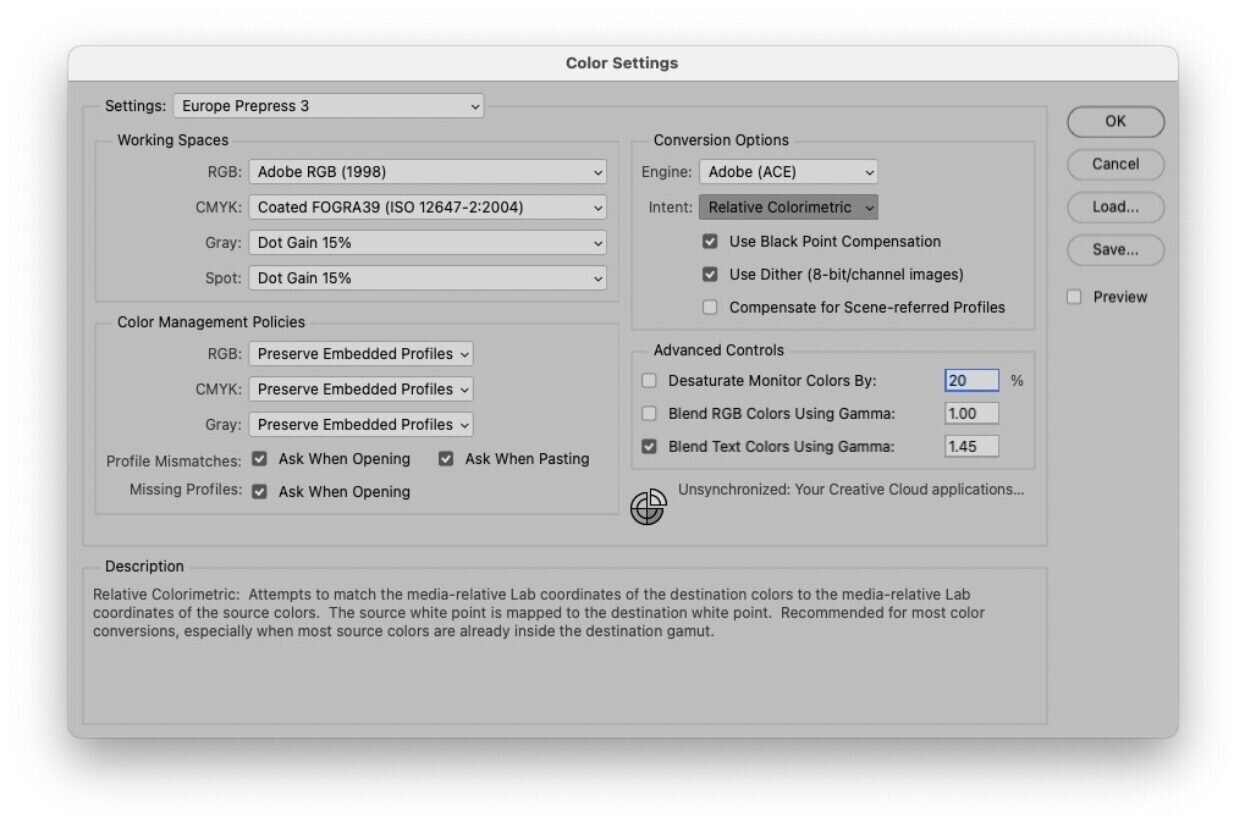
Absolute Colorimetric Rendering Intent
This is not intended for use in image conversion and is normally used with digital inkjet proofing systems as it will simulate the paper colour on the output ICC profile, if necessary, by printing a light tint on the proofing paper, if the proofing paper white does not match the ICC output profile.
Rendering Intents in use
There are two main use cases to consider:
- Use in automated colour managed workflows such as color servers, prepress systems and digital Font Ends for digital presses
- Use for manual colour conversions in softwares such as Adobe Photoshop, Affinity Photo, Coral etc
For automated colour conversion workflows, I consider the safe option is to use the Relative Colorimetric intent with BPC for converting to coated CMYK ICC profiles.
Beware that BPC with have little effect when using the other 3 Rendering Intents.
However, when converting RGB images to CMYK profiles with a very small gamut, such as thouse for uncoated paper and newsprint, the Perceptual rendering should be considered. In both cases these workflows should be tested.
Also, the gamut of the digital printer on the substrate needs to be considered. If using a 10/12 colour wide format inkjet printer for ’fine art’ reproduction, then the rendering intent needs to be tested using the device ICC profile.
This leads on to the more bespoke methods using image softwares such as Photoshop for an image-by-image conversion. Using Photoshops soft proofing tool, differing Rendering Intents can be viewed to see which may be best. Only the Relative Colorimetric with BPC and the Perceptual normally only need to be used.
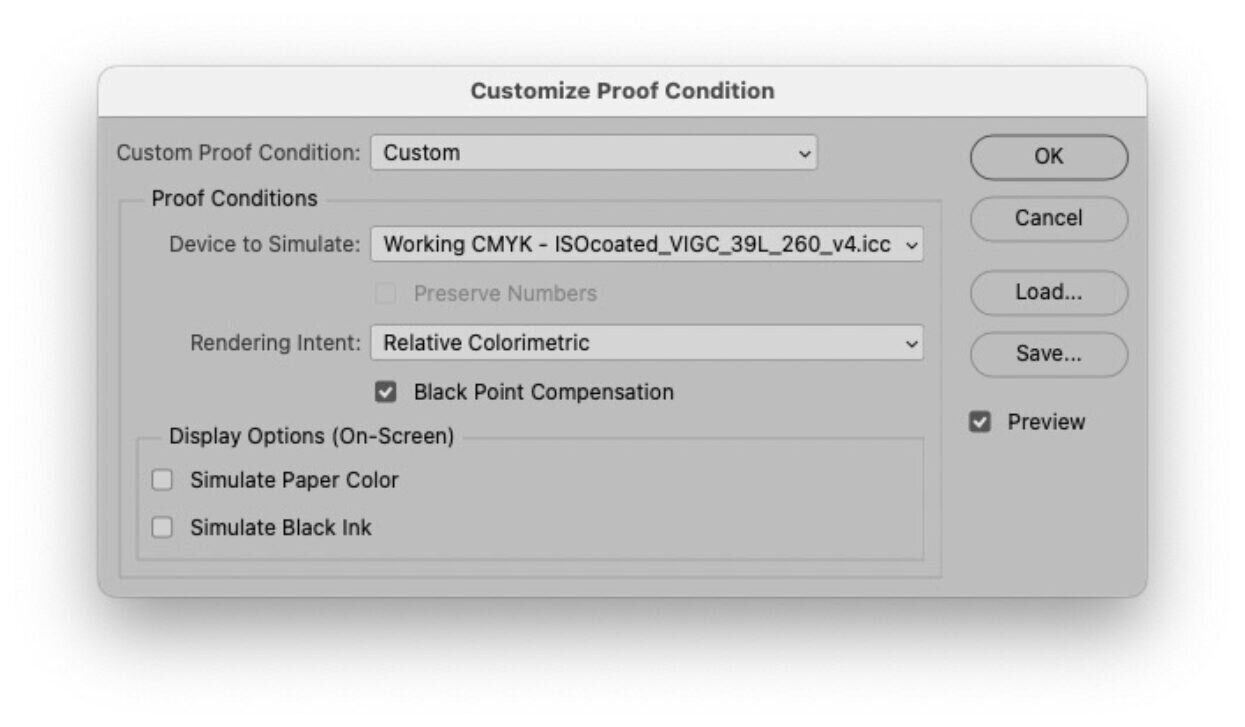
This can be found under the ‘View/Proof Setup/Custom “ in Photoshop.
I have used Adobe Photoshop in this piece to illustrate the type and use of Rendering Intents within colour management when converting from one ICC profile to another. These Rendering Intents will be in any ICC colour management menu along with Black Point Compensation.
These Rendering Intents will used in other colour management menus within color management serves and digital front ends driving wide format presses.
You may find in some advanced colour management softwares from companies such an Alwan and Fuji additional ‘non-ICC’ rendering intents which combined the attributes of two of the ICC rendering intents. As an example, Alwan ‘Hybrid Colorimetric Rendering Intent combines ICC Absolute Relative Intents, giving better control over the white and black points.
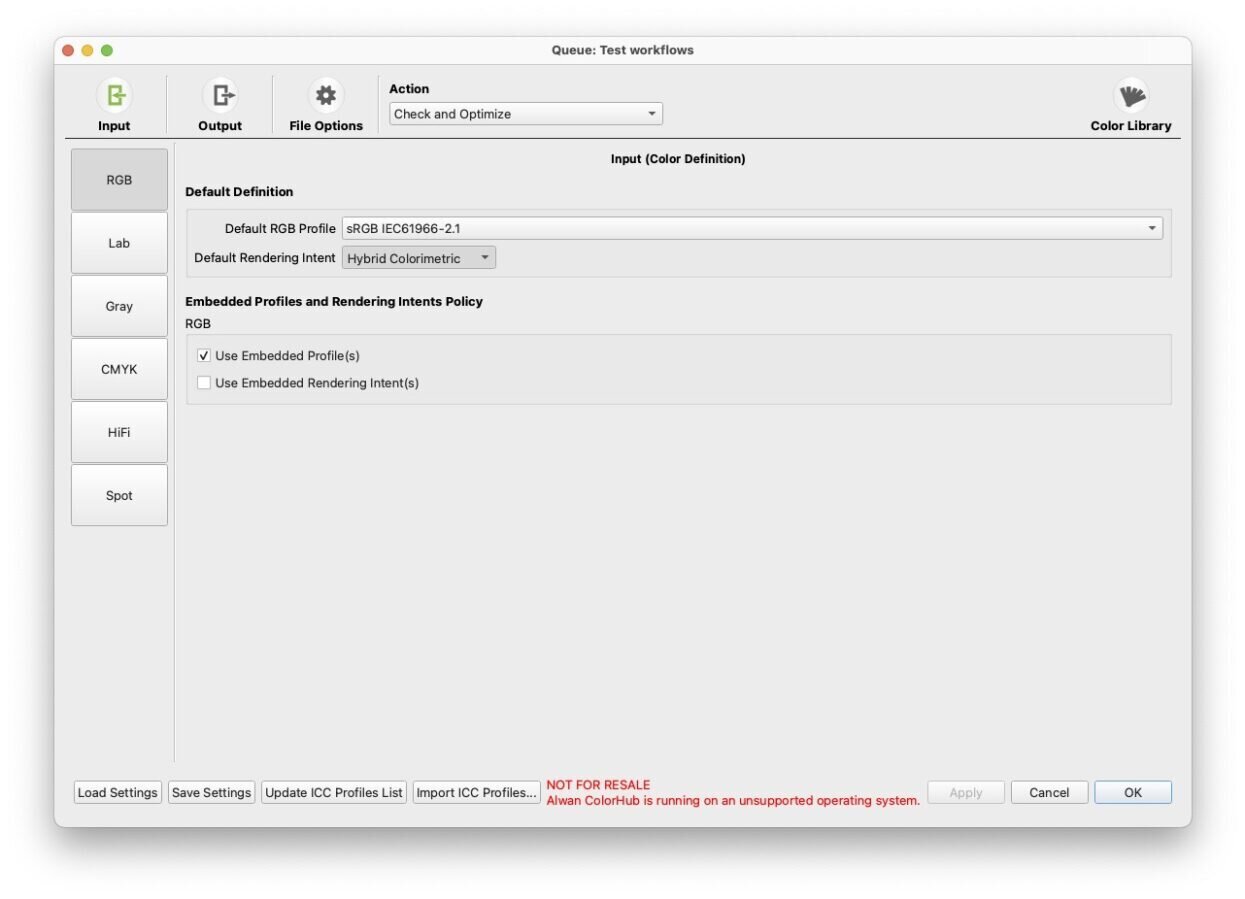
When using these bespoke rendering intents, it is best to test the results foe before committing to production work. Sadly, are there are proprietary to the software supplier, they cannot be tested using image editors such as Photoshop.
Summary
The default rendering intent for automated and within image editing softwares is Relative Colorimetric with Black Point Compensation.
If using an ICC CMYK profile with a small colour gamut such as some uncoated and newsprint profiles the Perceptual Render Intent may be a better option.
It is good practise to test these options using Photoshop or a similar image editor.
If you would like more technical details on this area, this is avaiable at the ICC web site.
Discover the latest innovations in colour management at FESPA Global Print Expo 2024, Europe’s leading print and signage exhibition. Taking place from 19th – 22nd March 2024 at RAI Amsterdam, Netherlands. Register here to visit and use promo code FESJ405 for a 30 euros discount.