How to maximise the automation of your production workflow

Workflow automation has evolved beyond basic file prep, now encompassing job submission, prepress, and postpress. Printers automate to boost productivity, cut waste, and address skill shortages. Implementing tailored automation, from RIPs to MIS, optimises throughput and profitability, minimising human intervention.
There was a time when the term ‘workflow’ simply referred to the basic file preparation immediately before sending a job to print. Inevitably, this has become more complex as printers have become more capable and as everyone strives to increase their overall productivity.
As part of this, the idea of workflow has spread beyond the production floor to include estimating and ingesting jobs at one end, through to finishing and fulfilment at the other. Nonetheless, automation is still important to improve the throughput and reduce waste in the ongoing quest to improve margins.
Automation also offers a solution for any training issues and a lack of skills. Many printers report problems finding skilled staff but are reluctant to spend time and money training staff members who may simply move on to other employers. And of course, staff who do have particular skills will expect to be paid accordingly. Automation can remove much of the skill required in operating equipment or evaluating how to run certain jobs.
The degree of automation required will also depend on the mix of jobs coming in. Every job requires a certain amount of file preparation, so any print company with lots of one-offs and short-run work will benefit from automating the pre-print workflows to reduce the number of operators needed. Ultimately, the aim should be to match the number of jobs going through preprint with the amount that you can physically put through the printers and postpress each day. Otherwise, there will be a bottleneck in one department or another.
However, there is such a wide variation among wide format service providers that there is no simple answer as to how to do this. Instead, each company has to ask just how much automation is appropriate for their particular set-up and what changes they want to achieve by automating their workflow, whether that means starting again from the beginning, expanding or even replacing an existing system.
Submission, prepress, postpress
We can split workflow into three main areas: job submission, prepress and postpress. So the first thing to consider is how you want to define the job submission step for your business, and how much of that you want to automate. It could be argued that the job submission process starts with providing a quote for a job, since that estimate will inevitably include a plan for producing the job, right down to the individual equipment and associated consumables that will be used.
Some companies will see this as a separate issue, and something better handled through estimating software or a management information system (MIS). Either way, once accepted, that estimate will turn into a job ticket that should guide each job through all its different stages, from production to fulfilment and invoicing.
For others, job submission starts when the customer delivers their files. The first task should be to preflight the files to check that they match the job ticket, and that they can be printed, and if necessary to automatically correct errors. This is vital in preventing errors from reaching production, where they will force costly reprints. From here the jobs should go through colour management and then into the print queue.
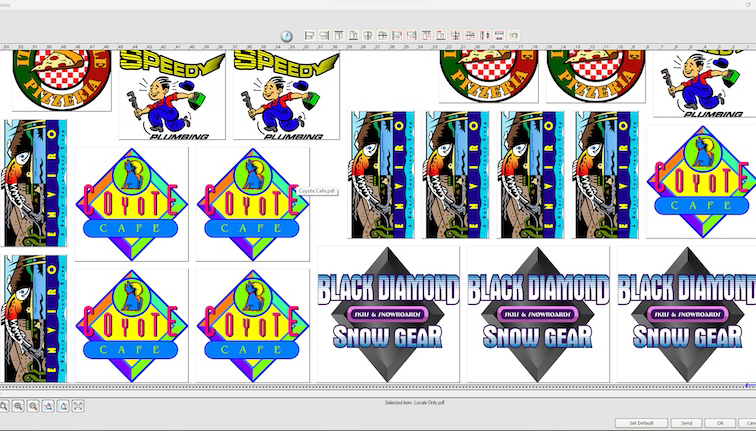 SAi has developed Flexi Complete, which comes with nesting options in its Production Manager RIP © Nessan Cleary
SAi has developed Flexi Complete, which comes with nesting options in its Production Manager RIP © Nessan Cleary
At this stage you will also need to assign the route through production, including the media and printer to be used and whatever postpress work is required. Similar jobs should be grouped together to minimise the set-up time for the printers. Ideally, different jobs should be nested together on a sheet or roll to reduce the amount of substrate that will be wasted.
For smaller print shops, with just one or two printers, the most efficient way of handling these tasks will probably be through the RIP. Most large format RIPs act as digital front ends and are capable of most of the immediate prepress tasks necessary to print jobs.
Large format RIPs have become considerably more sophisticated over the last decade or so, which is partly in response to the huge increase in web-to-print and on-demand ordering, and partly to cope with the higher productivity that most printers now offer. Consequently, most RIPs should now include features such as colour management, with the ability to create and edit ICC colour profiles. Many RIPs also offer preflighting and should also include nesting and tiling. The RIP should also be able to create the cut files for the post-press, and to ensure that any necessary reference marks and job QR codes are printed with the job.
A workflow management tool allows you to set up sophisticated flows or routes through production based around the requirements from the job ticket
Some RIPs can also be used to run several printers, sometimes as an optional extra and normally up to a maximum of four. But many large format RIPs now split the workflow into two halves, to separate the file preparation or pre-print from the actual printing. Some vendors, such as Agfa, Durst and EFI, supply a basic production RIP with their printers, and then offer an optional pre-print workflow to handle the job set-ups. This is an efficient option for anyone with multiple printers as it means that all the job preparation can be centralised along with the print queue management. Agfa supplies its Asanti RIP with an option for the full Asanti workflow for use with printers such as the Jeti Bronco (see header image above).
Larger print shops may be better served with specialised software for each step, for preflighting, colour management, queue management and imposition. It is increasingly common to find printing companies using a variety of solutions from different providers, which gives them the flexibility to build the workflow they want. The different steps can all be linked through an MIS, which can also be used to see if there are any bottlenecks and to compare the day’s production against the key performance indicators. Of course, you could also just use hot folders to automatically move jobs through the different stages.
Another common alternative is to use a workflow management tool, such as Enfocus Switch, which allows you to set up sophisticated flows or routes through production based around the requirements from the job ticket.
Finally, it is worth remembering that software, as with any equipment, has to be maintained and kept up to date. This is particularly the case with any external-facing software, such as a web-to-print server, as well as the operating systems in order to stop any malicious attacks. Of course, there’s always a risk that updating one software might affect how it integrates with other equipment, but you can manage this risk by keeping backups of all your systems and scheduling updates for quiet times.
At the end of the day, automating your workflow is about improving productivity and profit margins by pushing the maximum number of jobs through the business with the minimum of human intervention.
Become a FESPA member to continue reading
To read more and access exclusive content on the Club FESPA portal, please contact your Local Association. If you are not a current member, please enquire here. If there is no FESPA Association in your country, you can join FESPA Direct. Once you become a FESPA member, you can gain access to the Club FESPA Portal.
Recent news

The personal touch: visit Personalisation Experience’s SmartHub Conference 2025
Join the SmartHub Conference at Personalisation Experience next month to stay ahead of the latest tech and trends.

How to build brand trust using customer reviews
Reviews can benefit or damage your business’s reputation. From spreading the word to social proof, here is why reviews matter and what you can do to manage your customer reviews to improve your brand’s reputation.

