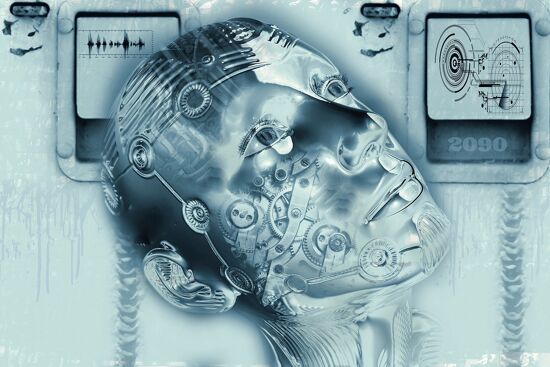FESPA Coffee Break: the benefits of software automation and what new skills are required
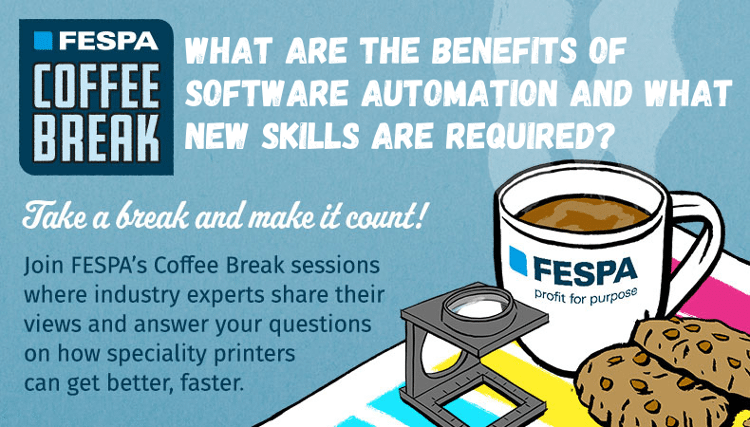
In this FESPA Coffee Break, we brought together two people with vast knowledge and experience of PDF workflows to expand on their knowledge of prepress and how it is best executed to maximise productivity.
The host: Graeme Richardson-Locke: Technical support manager, FESPA. With 35 years’ experience in the industry, Graeme began as an apprentice and progressed through several directorships before joining FESPA in his current role. He is also a member of the Academy of Screen and Digital Printing Technologies.
The experts:
Malcolm McKenzie: Technical director at Colour Engine, Malcolm joined the company 15 years ago. He has experience with PitStop Pro, Enfocus and Switch. He specialises in helping printers and creatives increase their productivity by applying software knowledge to their issues.
Andrew Bailes-Collins: Senior product manager at Enfocus, Andrew has vast experience of the computer software industry and is skilled in print management, digital printing, PDF, prepress workflow and mobile applications.
Graeme Richardson-Locke: When you consider the digitalisation of businesses who use speciality print techniques, what started with design and desktop publishing progressed through to digital presses and onto finishing. Alongside these disruptions to conventional production came advances in web-to-print and its capability to drive orders that are clearly funnelled towards specific products.With the ease of online ordering, customers can now get the job done in a fraction of the time it used to take. Now is the time to look at how automating repetitive tasks and building workflows will impress customers, increase throughput and reduce wastage.
Is software automation relevant to both small printers and larger operations?
Malcolm: If we look at the smaller customers first – everyone has similar problems, which is getting the staff and the skills and being able to react to customers in a timely manner. Everyone knows in the print world that four o'clock on a Friday afternoon is normally when all the work comes in.
To be able to scale up quickly enough when print runs are getting shorter and customer expectation is getting larger, automation is the way forward – to free up workers to do more than just open up a PDF and look at it and then maybe doing a small change. These are the sorts of things that can open up printers to a whole raft of improved experiences for themselves and their customers.
One of the big problems that everyone has, regardless of scale, is just how files come in and how you respond to them in a timely manner. We're not talking about anything terribly complex, but most printers in wide format are seeing emails coming in with files attached or via WeTransfer, which means someone has to open it up, grab the file, download it, rename it, and put it into a folder. If a company has a print run of 20,000, but that's mixed up into 10 different lots, it's a huge logistical issue – moving files around, putting them into the right folders, getting the comms sorted out – it’s all very time consuming and it's non profit-making.
Again, we're not actually talking about pre-flighting or actually doing anything as such with the PDF. It's just getting the file and getting the product that is needed to be printed quickly and responding back to the customer.
That's when you can automate an awful lot of the repetitive aspects of the workflow and it's simple to begin with. It's delivering the files to the press where the problem lies.
Andrew: When you talk about workflow, you think of what we all know of the traditional prepress workflows: you put a PDF in at one end and then you get delivery to a press or to a platesetter or filmsetter at the end.
With automation, we're talking about taking tasks and things that happen within your company. Not necessarily just prepress and things that are done manually at the moment – these are prone to error and have to have a person there to do them. We're talking about automating those processes, so a person doesn't have to do them. That can be what I've just talked about in the prepress scenario, but it can also be a lot more.
Larger companies tend to have more ‘toys’. They've got an MIS system, a web-to-print system, various print engines, and different RIPS. The task of automation is not only processing and managing files, but also connectivity. It's the glue that can help those devices talk to each other and automate the business as a whole generally. You grab your information from an MIS, you process the PDF based on that information, and then you feed the result back to the MIS, which can be used for costing, for example. It's the same concept, but it's on a broader scale.
What tools are available? And is it worth starting with automated file checking before progressing on other aspects of automation.
Malcolm: Most people have had experience of file checking already because they have access to a PitStop licence. What Andrew and I do is very much bring it to the forefront.
Beyond preflighting you can do other things. That's where smaller companies and larger companies can, by automating, actually find new avenues and new job opportunities that they couldn’t do otherwise. Preflighting, corrections – these are still things that people are slightly scared of and that's why we try and demystify and try to help them and actually shape it so it works for them.
Andrew: Companies should focus on the place where they’re going to get the most value and then go from there, because once you've got over the first hurdle, you build confidence, you start to see that it works, you start to see the value.
As Malcolm said, file checking is a big problem. For the last 15 years, I've been hearing a problem where a customer submits a file and they don't get back to the customer for six, eight hours, or even the next day. That's bad customer service.
If you can go back in a couple of minutes, that's brilliant. Then you've got time to make decisions and have a conversation with the customer about schedules and costs. The problem is not how long the task takes to do, the issue is somebody finding the time to actually manually open the file and check it. If you have software that can come in and do that, then you win.
The second part of that equation is instead of having a few operators opening up every file, checking it, and making fixes, use a server-based product which would check the files automatically for you where typically 80% will pass. That's 80% of your files that your prepress team doesn't have to get involved with.
What skills are required to get a project moving? Do printers need to bring in coding skills and if so, how much of it is accessible to them as print technologists and how much will they need a new set of skills for?
Malcolm: Enfocus and Switch is designed to be organic and it grows as you learn. Learning is important and if I was going to suggest to people how they learn about software, I’d advise they go to the Enfocus forums, because that's where users are talking about it. You can see all the solutions and innovative things that people are doing with automation.
What you need in any organisation is someone who loves the product and can see the future. If you're at the director level or owner level, you have to give your staff the time. You can't just say, "Because it's prepress, we'll just give it to prepress." Then this poor person who's never really had to deal with logistics is probably feeling a bit out of their depth.
To own the software, it requires a combination of prepress, the champion, and hopefully someone with some IT skills. You don't need to come from a coding background to begin with.
Andrew: You need a champion and you need to give them time. You can't expect them to do production work, and then do a bit of automation when they've got a gap.
You don't even necessarily need any experience, you just need to know what you want. I know people who buy the software and everything is humming away. Then there are other people who invest some time, not only in the software, but in the consultancy as well. Then they've got someone to hold their hand in the initial stages, and after some time, they can pick it up and run with it themselves. The key part is having one person who is responsible and making sure they’re keen.
What is PitStop Pro?
Andrew: PitStop Pro is a plugin to Adobe Acrobat. It's got two tasks – one is to check a PDF to a set of predefined criteria, and also fix them. The second part is to manually edit them.
It started out with publications, newspapers, magazines and commercial work, and it's evolved for use with large format, packaging and labels. It enables you to automatically create cut paths, add bleed, and all sorts of things, like export colour conversions.
PitStop Pro is essentially a tool that enables you to get the job correct before you commit it into production. There's also PitStop Server, which is the automated version and doesn't need any operator to control it.
Enfocus Switch connects software and data. What efficiency gains can be realised?
Andrew: Enfocus Switch joins applications as well as systems, so it can work with a lot of third-party applications and automate those. If you want to open up a file and turn it into a PDF, typically there would be an operator doing that, but Enfocus Switch can do that for you. Your operator doesn't have to open a file, load the fonts and the links, the software can do it for you, as well as the connectivity and pulling out information from databases.
The gains can be pretty tremendous but it depends what you want it to do. For example, if you look at what you're doing manually, such as your production, you need to really understand what's happening in there in order to get the best out of it.
With Switch you can have it as part of a fully integrated eCommerce framework. You can go end-to-end with it or you can use it just on an internal process. It's not just about enabling eCommerce, it's about just doing things faster.
Malcolm: Any printers who haven’t actually looked at Switch are maybe thinking of these quite large-scale workflows that come in, particularly from the manufacturers, which tend to impose on people. They say: "Right, you've got to have our front-end and our web portal. You've got to have our way of working and then you've got to have our imposition software." That doesn't really work anymore for an awful lot of people, especially in wide format. If they've got lots of different rigs and machines, then they've got different outputs.
These systems then become very old and not particularly nimble. With Switch, it starts off very lean and you add into it as you need to. If you want it to talk to your database, you can buy a database module.
Will Tilia Labs also be another?
Malcolm: That's a huge one that's coming online. You can seamlessly link all the elements up.
It's like plug-and-play to a degree. When we're saying ‘future-proofing’ we're not telling you how to impose your files. We'll deliver it to a package that can do that. Again, the learning of the actual flow is easier because an awful lot of the time we're just putting in knowledge from other applications. That extends into things like Illustrator and Photoshop. Anything that you can do as actions we can repeat and automate.
We take skill sets that people have already built, and build or mould them into the system. That's why people love it, because it's nimble. A lot of people will have very expensive workflows and then they have Switch as well because it can do the things that their expensive workflows can't do.
In terms of PitStop Pro, Server and Switch, can we gain some insight into the investment required? What costs are involved?
Andrew: PitStop Server is going through a change at this point in time and gaining more automation because we're moving it to become Switch-based. It's been the same for about 20 years, where it's just the basic hot folder in and out and we realise that's not what people want anymore.
At the moment, it's £3,300, but that price is actually going to go up on the 1st of January (2021). It’s going to have a lot of extra functionality in it.
Then from there, your upgrade path is into a full Switch, where you can start to add the aforementioned modules. You start with the PitStop Server and you think that you could do with linking it to a database, or working with XML, or working with JDF. You can then add a module to increase the functionality of it.
Expanding those APIs that will connect with Switch, will they have some licensing costs attached to some of them? Are some free?
Andrew: It depends. We have an app store for Switch, which is also available for PitStop Server. This is unique, certainly in the printing industry, in that it leverages the user base and our global integrators. They can make these little apps that can be pulled into the Switch PitStop Server to perform tasks like renaming and other various things that Switch doesn't do. They can be free or they can be chargeable; that's entirely up to the person who builds them, but there's over 100 of those now.
These are real things that people have built for their workflows or for their customers. They're actually real-world things that have got practical uses and they just extend the functionality. Malcolm was talking about the HP integration. That's a similar example of it. They make an app and it connects Switch to their product, or their service, or their storefront, or their website.
Watch the full recording of this FESPA Coffee Break webinar here.
Topics
Interested in joining our community?
Enquire today about joining your local FESPA Association or FESPA Direct
Recent news

The importance of ink for large format printers
Ink is crucial for large format inkjet printers, influencing substrate compatibility, productivity, and cost. Nessan Cleary discusses the three main types which include UV-curable ink, latex ink and eco-solvent ink. Each ink type has specific strengths and weaknesses, making printers choice dependent on budget and intended applications.

What are the benefits of Direct-To-Fabric printing?
Direct-to-fabric printing is gaining popularity for high-volume textile production, enabling on-demand, customized short runs. These printers offer ink flexibility, accommodating various fabric types like cotton and silk, though ink development focuses on faster turnaround by reducing pre- and post-processing. Compared to traditional methods, direct-to-fabric inkjet printing is a more sustainable option due to reduced water and chemical usage, and localized production.

What are the opportunities for large format providers regarding digital touch screens?
Digital touchscreens are becoming increasingly common, offering businesses opportunities to improve customer engagement and streamline operations. Nessan Cleary shares, while more expensive to implement than standard digital displays due to complex software and integration needs, touchscreens provide self-service options, multilingual support, and can reduce staffing costs in various settings like retail, transportation, and healthcare.