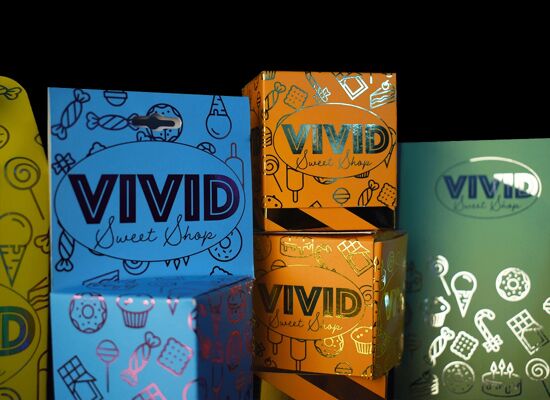What are the complications of ICC RGB profiles?
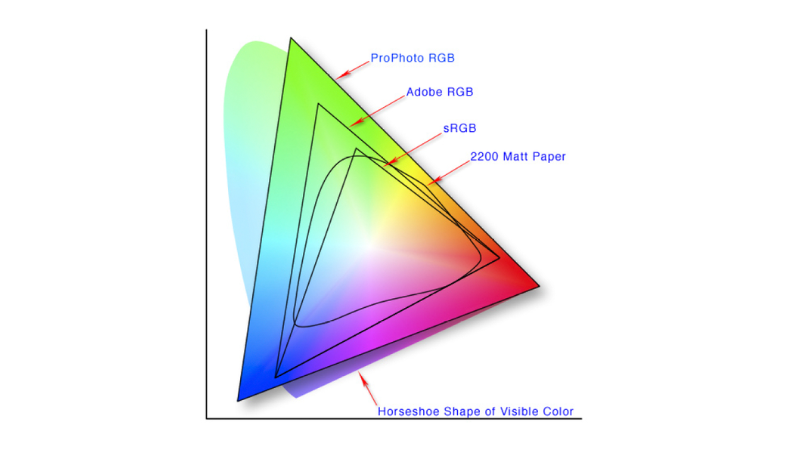.png?width=750)
Paul Sherfield explains the importance of understanding the role of ICC RGB colour profiles to ensure that the final product meets your expectations. Paul also shares the challenges of ICC RGB profiles.
As content creators, whether you're a photographer, graphic designer, or digital artist, understanding the role of ICC RGB colour profiles is crucial to ensuring the final product matches your vision across different devices, screens, and workflows. The four major profiles most commonly referenced—sRGB, Adobe RGB 1998, ECIRGBv2 and ProPhotoRBG-each offer distinct advantages, but they also come with their own set of challenges.
Let’s firstly compare the number of colours, called colour gamut’s, for each profile:
sRGB 832,219
Adobe RGB (1998) 1,207,390 colours,
ECIRGB 1,329,040 colours
Pro Photo RGB 2,543,310 colours
As a comparison a CMYK coated profile contains around 400,000 colours
Let’s break these down in a way that helps you make more informed decisions as a creator.
sRGB-The Default for the Web
Pros:
- Universal Compatibility: sRGB is the default colour space for most web and consumer-grade digital devices. It's widely supported by all platforms, making it highly versatile when working in digital environments.
- Ease of Use: Its narrower colour gamut means you’re less likely to run into issues with out-of-gamut colours when converting to CMYK.
- Lower Complexity: As sRGB covers a smaller portion of the visible colour spectrum, it simplifies the conversion process for CMYK, reducing the likelihood of unexpected color shifts.
- Limited Gamut: While sRGB is great for screen use, its colour range is relatively restricted compared to professional print standards like Adobe RGB or ProPhoto. This can be a limitation if you’re aiming for high-end printing, especially for rich, saturated colours.
- Not Ideal for Print: When converted to CMYK, colours outside the sRGB gamut might not map well, potentially leading to duller or less vibrant prints.
Adobe RGB 1998- The Powerhouse for Print and High-End Workflows
Pros:
- Wider Gamut: Adobe RGB has a larger colour range than sRGB, particularly in the cyan and green areas. This makes it a better choice for high-quality print work, as it allows for more vibrant and accurate colour reproduction. It will be available on most high end digital cameras.
- Common in Professional Workflows: Many professional photographers, designers, and printers prefer Adobe RGB as it offers a more extensive range, providing more flexibility when converting to CMYK.
- Good Balance: While it’s not as large as ProPhoto, it’s still an excellent choice for workflows that bridge digital and print media.
Cons:
- Device Compatibility: Not all monitors and devices can display the full range of Adobe RGB, which may lead to inconsistencies when viewed on non-calibrated screens.
- Conversion Challenges: Although its larger gamut offers more colour depth, converting to CMYK may still present challenges, particularly with very saturated hues that are out of the CMYK gamut.
ECIRGB v2 -Very for useful for RGB to CMYK conversions
- Designed for Printing: ECIRGB, part of the European Color Initiative, is designed for professional printing environments, providing a good balance between digital imaging and print output.
- Wider Gamut Than sRGB: It extends beyond sRGB, offering more colour options without venturing into the extremes of ProPhoto RGB, which can make it easier to handle in colour-managed workflows.
- More Control in CMYK Conversion: Due to its focus on printing, ECIRGB has been developed to better represent the colours that printers can reproduce, making the conversion to CMYK more predictable and efficient.
- Limited Adoption: While it’s excellent for professional printing, ECIRGB is less commonly supported in consumer-grade software and digital cameras compared to sRGB or Adobe RGB, which could lead to compatibility issues in mixed environments.
- Not as Widespread: In comparison to Adobe RGB, ECIRGB isn’t as universally adopted or understood in the broader digital imaging industry, which can lead to occasional workflow hurdles.
ProPhoto RGB-A very large colour gamut
- Extremely Wide Gamut: ProPhoto RGB encompasses nearly the entire visible colour spectrum, allowing for the broadest range of colour capture and manipulation. It’s ideal for high-end photographic work where extreme color accuracy is required.
- Best for Archival Color Work: If you’re dealing with archival prints or require the most expansive colour management workflows, ProPhoto is the go-to choice, offering an immense level of detail for digital-to-print conversion. In is used by many digital high end cameras.
- Risk of Out-of-Gamut Colours: The problem with ProPhoto is that its gamut is so large that converting from ProPhoto to CMYK can result in significant color clipping and tonal shifts, particularly for colours that fall outside the CMYK gamut. You’ll need high-end, colour-managed workflows to mitigate this.
- Compatibility Issues: Very few devices, monitors, or printers can reproduce the full range of ProPhoto’s colours. This means you’re dealing with an over-saturated color space that’s useful only for advanced, specialized workflows.
- Difficult to Visualize: Because most screens and printers can’t fully represent ProPhoto RGB, you might not get an accurate preview of how your image will look in print without proper colour management tools and soft proofing.
Conclusions
- sRGB is best for web and general consumer use but falls short for high-end print.
- Adobe RGB strikes a good balance for professional print workflows, with a wider gamut than sRGB and solid compatibility in many professional environments.
- ECIRGB is ideal for professional print work, especially in Europe, providing better print consistency and a colour gamut that's easier to manage than ProPhoto.
- ProPhoto RGB is the most expansive, making it perfect for high-end photographic work but requires careful management when converting to CMYK due to its extremely large gamut.
Ultimately, choosing the right colour space depends on the specific needs of your project, your equipment, and your workflow.
While all of these colour spaces have their merits, you’ll need to consider how each one will interact with the CMYK conversion process based on the type of print and printing stock you’re producing.
Ultimately, the best ICC profile for you depends on the nature of your work, the devices you use, and where your content will be consumed. And always remember, while colour management can seem daunting at first, it’s an investment in ensuring that the vibrant colours and details you see on your screen are faithfully reproduced for your audience—whether that audience is viewing on a smartphone, a high-end print, or a colour-calibrated monitor.
I hope this overview gives you the clarity you need to choose the right profile for your needs, but more importantly, helps you avoid the pitfalls that come with colour mismatches down the line. Just remember colour management isn’t a one-size-fits-all solution, but rather a workflow built around the nature of your content and how it will be consumed.
To discover the latest content that covers a wide range of sectors including colour management and automation sign up for FESPA’s free monthly newsletter FESPA World available in English, Spanish and German.
Topics
Interested in joining our community?
Enquire today about joining your local FESPA Association or FESPA Direct
Recent news
.png?width=550)
What qualities should visionaries in print have? With Folker Stachetzki from Brother
We speak to Folker Stachetzki, Head of Marketing at Brother about visionaries in print.

Bolstering personalisation by combining print and digital technology
Using printed material in combination with digital technologies offers more opportunities to those offering personalisation to customers. Rob Fletcher shares some recent examples of the print and digital working together to enhance the impact of personalised pieces.

European Sign Expo to highlight developments shaping the future of signage and visual communications
European Sign Expo 2025 (6 – 9 May, Messe Berlin, Germany) is weeks away and a host of leading exhibitors are all set to welcome Visionaries from across the signage and visual communications industries to their stands.